
Have you ever considered how much unnecessary time you or your staff are spending doing your company’s bookkeeping? Consider this – what if you spent 10 hours a week on bookkeeping tasks? And, what if out of those 10 hours, you are wasting 5 hours because of outdated processes, double and triple data entry, and managing stacks of paper files? That could add up to 260 hours a year! What could you and your staff do with an extra 260 hours a year? I’m going to show you 5 fantastic ways to save hours on your bookkeeping every week.

[bctt tweet=” Imagine what you would you do with an extra 260 hours a year!” username=”5MinBookkeeping”]
#1 – Use QuickBooks Online
In case you didn’t notice, we talk a lot about QuickBooks Online on the 5MinuteBookkeeping Blog. That’s because we love QuickBooks Online. You can save hours and get anytime, anywhere access to the financial aspects of your business with QBO. If you’re not already using QBO, check out the following blog posts:
Which QuickBooks Online version is right for me?
7 Steps to get started with QuickBooks Online faster than an Olympic swimmer
You can purchase QuickBooks Online by clicking this link (affiliate link).
#2 – Connect bank and credit card accounts to QuickBooks Online

One of the simplest ways to save lots of data entry time is to connect your business bank and credit card accounts to QuickBooks Online. Why? Because most of the information you need for each transaction is automatically downloaded for you – like the transaction date, amount, payee, and memo description.
Money in and money out transactions will download into QBO everyday. You’ll be able to match banking transactions to transactions already entered in QuickBooks or you’ll be able to add transactions directly from your downloaded banking transactions.
Here is a link to our number 1 blog post on working with banking transactions.
#3 – Eliminate data entry and paper
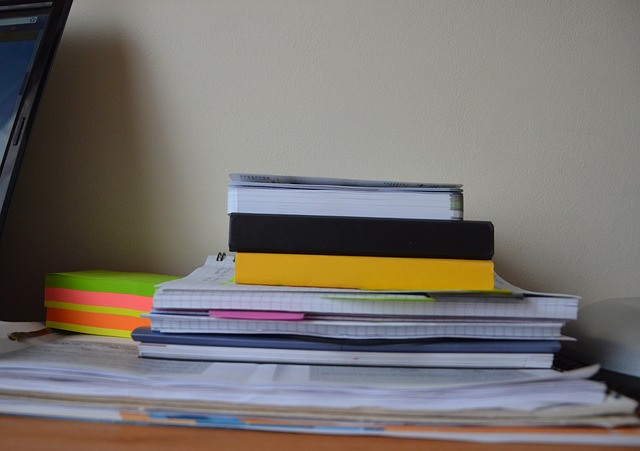
Here’s where the magic happens. The best way to eliminate even more data entry and the absolute way to eliminate paper is to replace paper and manual transactions with electronic transactions. Here is how you can do it:
- Stop using paper checks – My favorite tools for eliminating paper checks are Bill.com and Checkbook. Check out my blog posts (by clicking on the links) to learn more about these great apps.
- Get paid online by your customers – Be sure to turn on the QuickBooks Payments option in QBO so that your customers can pay your invoices online.
- Pay with debit card or credit card – Debit card and credit card transactions can be easily downloaded into QuickBooks Online and don’t require additional data entry. However, I would caution you to make sure that you have enough cash flow to pay for debit card transactions and to pay your credit card bill in full each month.
[bctt tweet=”Save hours by replacing paper and manual transactions with electronic transactions” username=”5MinBookkeeping”]
#4 – Spend just 5 – 10 – 15 minute increments a day working on your bookkeeping

Most people who ‘DIY’ their bookkeeping wait until the last minute to work on it. Unfortunately, waiting till the last minute means that you will spend hours on your bookkeeping. You’ll also be missing out on valuable financial insights.
Why not try 5 Minute Bookkeeping? Basically, you spend 5 – 10 – 15 minutes a day working on your bookkeeping. It’s simple and painless. Each day you work on your bookkeeping in small increments of time. For example, it will take you about 5 minutes a day to work on your bank feeds (transactions downloaded to QBO from your bank and credit card accounts). That’s it! You’ll see how much more you’ll like bookkeeping when you spend just a few minutes a day working on it.
# 5 – Add an app

Do you want to eliminate double and triple data entry? Then connect QuickBooks to an app. Let me give you an example – Timesheets.
- Paper & Co. has 25 employees who fill out timesheets on Excel and email them to the office manager (Jane) every pay period.
- Jane makes sure that she has received all timesheets before she can process payroll.
- Jane then enters all the timesheets in another Excel spreadsheet so that she can calculate overtime and track PTO.
- Jane then manually enters all the timesheets into QuickBooks.
- Jane can finally run payroll.
We can see in this example that data was manually entered 3 times – by the employees and twice by Jane.
Jane decided to start using TSheets, an electronic time-tracking app fully integrated with QuickBooks Online. The employees enter their time in TSheets and their time automatically flows into QBO. Done! By using TSheets, Jane saved hours!
To learn more about software applications integrated with QuickBooks Online, visit the Intuit App Center.
Closing
Why not try these 5 fantastic ways to save hours on your bookkeeping and you’ll see how you can free up valuable time to spend on other important areas of your business. Leave a comment and let me know if you’ve tried any of our suggestions or if you have other tips for spending less time on your bookkeeping. Have a great week!





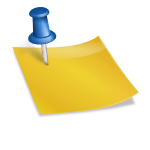


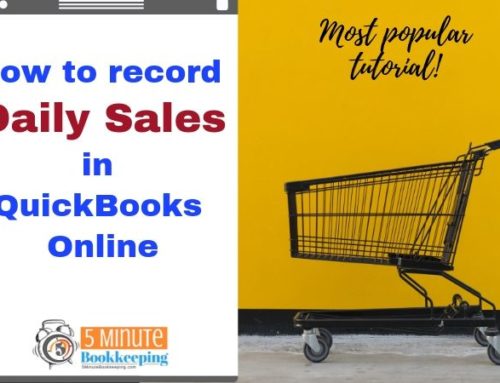


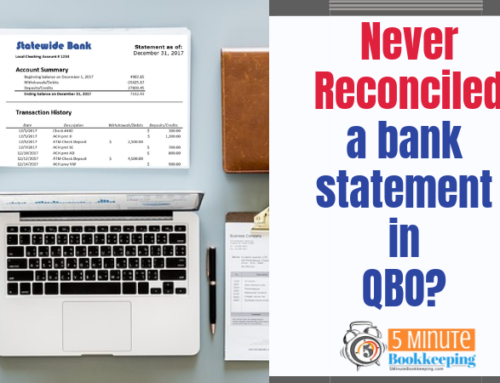
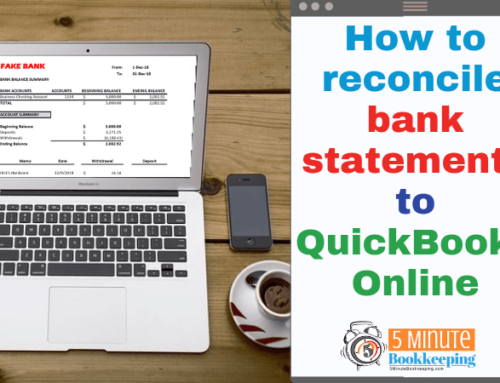
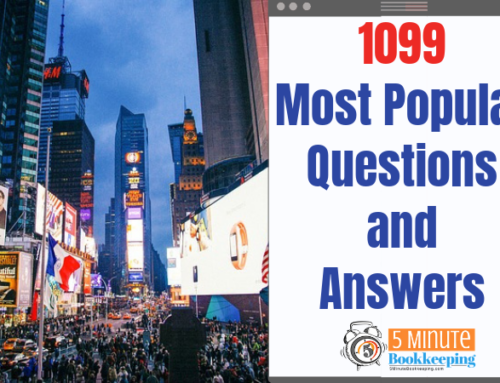
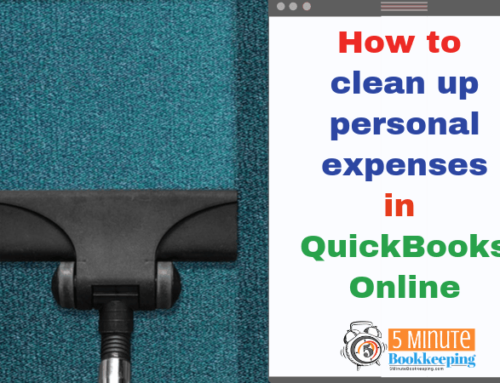
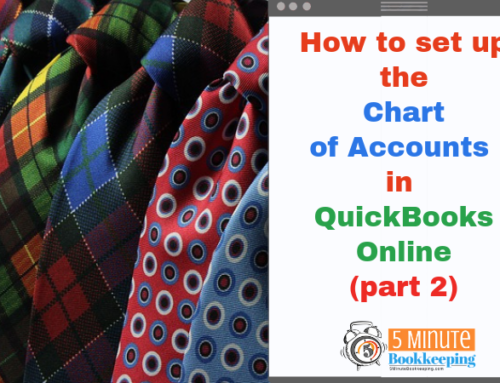
tru modern accounting is the key to a succsefull busines in profit making and eradicating losses. thanks for the blog
You’re most certainly welcome 🙂