
One of the questions that I am asked most often is why the bank balance does not equal the register balance in QuickBooks Online. Would you be surprised to hear that it is very uncommon for the bank balance to equal the register balance in QBO? In this blog post, I’ll answer this question, I’ll give you my expert insights into this topic, and I’ll share two reasons why the bank balance does not equal the register balance in QuickBooks Online.
Is the bank balance supposed to equal the register balance in QuickBooks Online?
In most cases – no. However, the fact that the bank balance does not equal the register balance can be a big red flag and a sign of trouble in your QBO. Let’s go over the reasons why the bank balances does not equal the register balance.
Before we get started
Make sure that you have added or matched all banking transactions to QBO from the Banking Transactions Window (Go to Transactions > Banking).
When I refer to the “bank balance” in this blog post – I am referring to the bank balance that QuickBooks calls the “Bank Balance” as shown below:
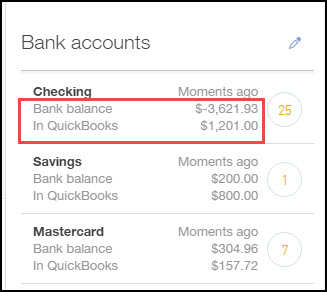
Reason 1 – Timing differences
The simplest reason why the bank balances does not equal the QuickBooks register balance is because of timing differences. Let me give you some examples of timing differences:
- Checks – when you print a check from QBO, the register balance is automatically deducted. The check, however, has not cleared the bank yet. This creates a timing difference.
- Payroll – you process payroll and your payroll service deducts the money to cover the payroll and payroll taxes two days before payday. This creates a timing difference.
- Customer payments made with a check – you receive payments from customers by check. You enter the customer payments and record a deposit in QBO. You deposit the check at the bank and it takes the bank 1 or 2 days to give you credit for that deposit. This creates a timing difference.
Now do you see why there are timing differences?
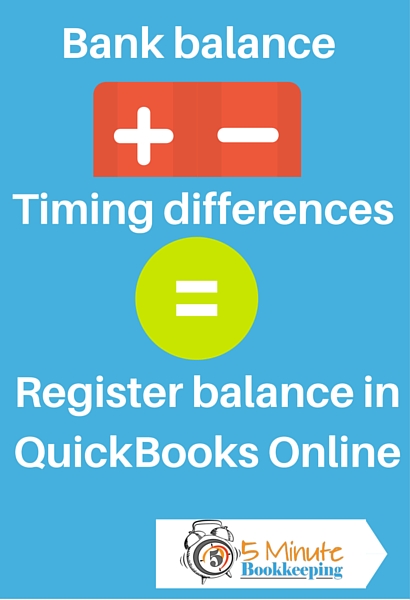
What if timing differences are not the cause of the problem?
You might be saying to yourself, “but you don’t understand, Veronica. My register balance is way off”.
Yes, I do understand. I see it all the time. Let me give you some examples:
Mo’s register balance is messed up because his bookkeeper did not know how to work with PayPal transactions. Deposits have been entered twice
- and the register balance is close to $1 million while the bank balance is $25000.
- Jane is a new user and hasn’t been properly trained in QBO. She has accidentally been duplicating bank deposits – she enters them in Transactions>Banking and also in Bank Deposits. The register balance is $250000 while the bank balance is $5000.
- Somehow Caroline has accidentally downloaded banking transactions twice into QBO and has duplicated all transactions.
- Lillian tried to clean up her QBO transactions and deleted transactions that were previously reconciled in QBO.
I could go on and on but I’ll spare you the details.
Reason #2 – The bank account has never been reconciled
Did you know that you are supposed to prepare a reconciliation between your bank register in QBO and your bank statement each month? Most people don’t know this an essential step for keeping your QBO data healthy and getting accurate reports. All accounting professionals reconcile the bank and credit card accounts before they do anything else to your books.
The bank reconciliation will help you uncover a number of mistakes (like the ones I just mentioned) such as:
- Duplicated transactions
- Missing transactions
- Transactions entered in error
- Transactions entered to the wrong period
- Transactions entered for the wrong amount
- The bank account’s opening balance was never entered in QBO
- Transactions previously reconciled have been changed or deleted
All of these mistakes affect the register balance in QuickBooks Online. They are the reason why the bank balances does not equal the register balance in QBO.
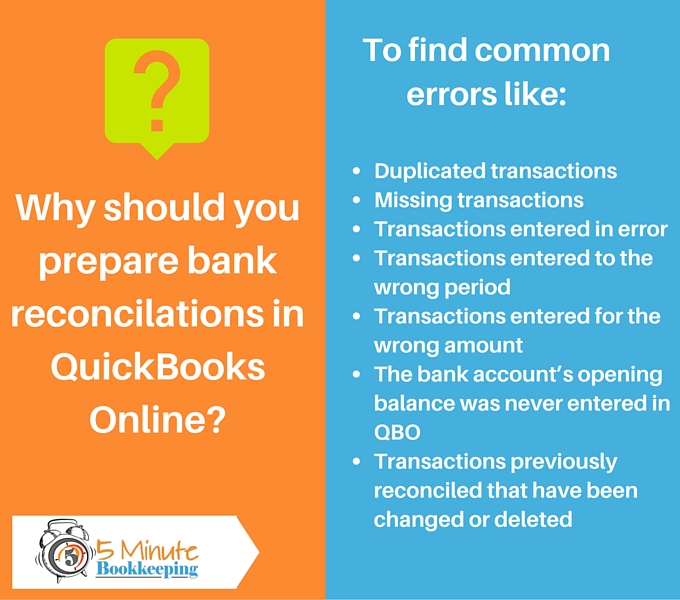
What’s a bank reconciliation?
A bank reconciliation is the process of ensuring that all transactions on the bank (or credit card) statement are in agreement (“reconciled”) to the transactions in QuickBooks Online. It is the only way to ensure that all transactions are reflected in QBO. You should reconcile your bank and credit card accounts once a month as soon as your statements are available.
Preparing the bank reconciliations
Before you can clean up the bank register balance in QuickBooks Online, you have to prepare the bank reconciliations for every month. If you have been in business for more than one year, I recommend that you start reconciling in the current year (this is because we don’t want to change any balances that may have been used to file a tax return). You may need help from an accounting professional to get started.
To learn how to prepare a bank reconciliation, read this article from the QuickBooks support site.
Once you prepare the bank reconciliations, you will be able to identify all of the areas that need to be cleaned up. Again, you may need help from an accounting professional to clean up your QuickBooks.
(Bonus) Reason #3 – You have done the bank reconciliations and there’s still a big difference
If you have already done the bank reconciliations and there’s still a big difference, that means that there are ols transactions in your bank register that are still unreconciled. That means that transactions were entered into QBO that are not on your bank or credit card statements. They are likely duplicates or transactions entered in error.
To find uncleared transactions, go to the bank register (Accounting> Chart of Accounts > Find the bank account> Click on View Register on the right).
Filter for Reconcile Status as “Not Reconciled”, as shown below:
Review the transactions that are unreconciled – they are likely duplicates or entered in error. Fix as needed (void, edit, or delete). See this blog post .

Conclusion
You have just learned about the two reasons why the bank balance does not equal the register balance in QuickBooks Online. The first reason is timing differences – which are normal and the second reason is because you have not prepared a reconciliation between your bank statement and the QuickBooks bank register. The bank reconciliation is the only way that you will be able to identify and begin to clean up any problems in your QuickBooks data.







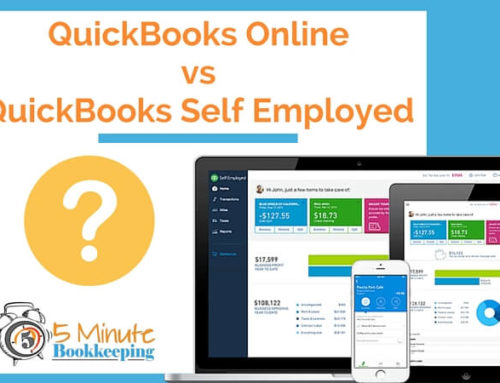
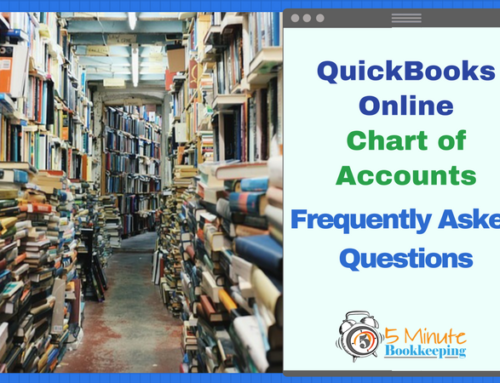
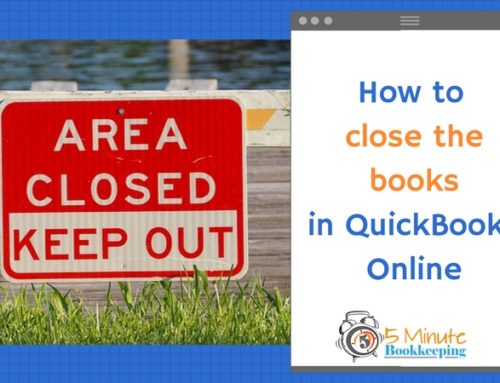
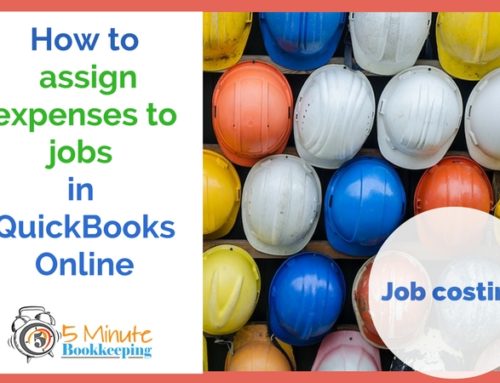
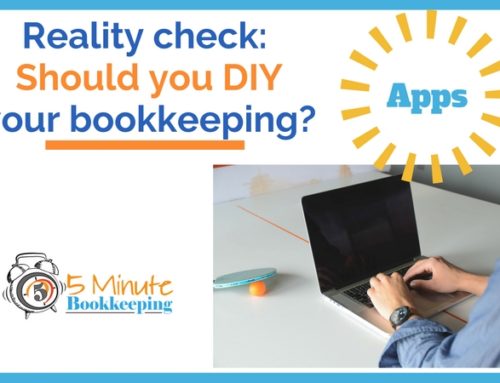



Hello to all, as I am really keen of reading this web
site’s post to be updated regularly. It includes nice material.
Thanks 🙂