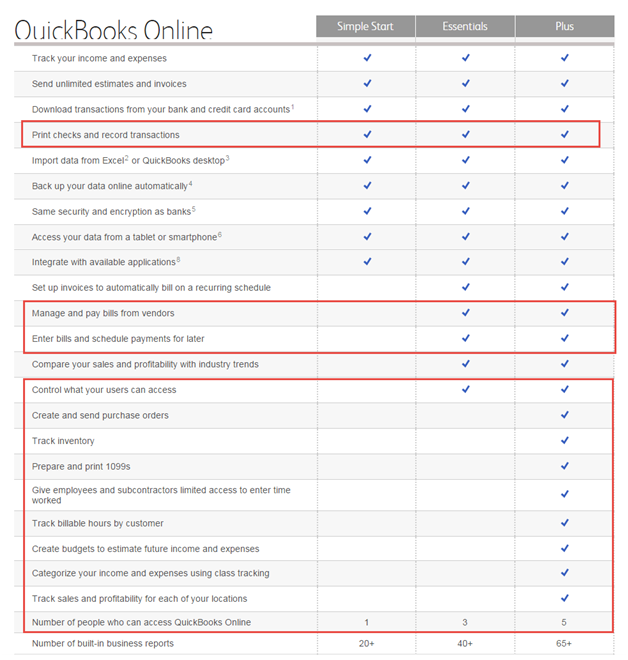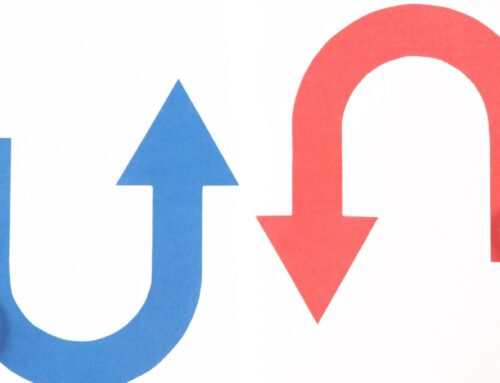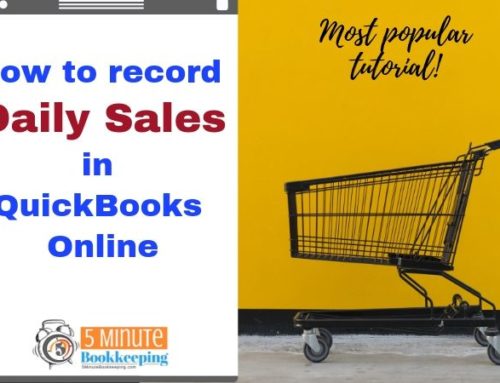Sam owns a roofing, siding, and windows company. He has been using QuickBooks Premier for several years. After his last bookkeeper quit, Sam decided to convert to QuickBooks Online. Sam asked himself, which QuickBooks Online version is right for me? He needs access for himself, an office assistant, and two accountants. He wants to prepare 1099’s in QuickBooks Online, he wants to track income by class, and he wants to do basic job costing.
Sam was overwhelmed to learn that there are 3 different versions of QBO:
- QuickBooks Online Simple Start
- QuickBooks Online Essentials
- QuickBooks Online Plus
Here are some tips and info to help you and Sam choose the right version of QuickBooks Online for your company.
QuickBooks Online Features
Below is a chart to help you learn about the different versions of QuickBooks Online to compare the features of each subscription to identify the best for your business.
I have indicated with the red boxes the features that may be important to you. Here are some scenarios that can help you choose the right version:
Scenario 1:
Caroline owns a consulting company. She and 2 employees will work on QuickBooks Online. She wants to track billable expenses, prepare and print 1099’s, categorize income and expenses by class, and prepare budgets. Which version of QuickBooks Online should Caroline choose?
Answer: Caroline should choose QuickBooks Online Plus.
Scenario 2:
Hugo owns a kitchen remodeling business he wants to create purchase orders, track inventory, and track income and expenses by Location. He also wants to prepare and print 1099’s. Which version of QuickBooks Online should Hugo choose?
Answer: Hugo should choose QuickBooks Online Plus.
Scenario 3:
Jane owns an event planning business. She and 2 other employees will work in QBO. She wants to enter Bills and pay vendors. She wants to control what her employees can access in QBO. Which version of QuickBooks Online should Jane choose?
Answer: Jane should choose QuickBooks Online Essentials – she wants to track vendor Bills and needs access for 3 users.
Scenario 4:
Lillie is a new business owner providing children’s entertainment services. She wants to invoice customers and print checks. She needs access for herself and 2 accountants. Which version of QuickBooks Online should Lillie choose?
Answer: Lillie should choose QuickBooks Online Simple Start.
Inviting Accountant users
Included with all versions of QuickBooks Online is the ability to invite up to 2 accountant users to access your data. This way you can work with a bookkeeper and a tax accountant.
Still not sure?
Here is a decision making guide:
You must use QuickBooks Online Essentials if:
- If you need more than one user and up to 3 users
- You want to manage and pay Vendor bills
- You want to control what users can access
You must use QuickBooks Online Plus if:
- You need more than 3 users
- You want to use purchase orders
- You want to track inventory
- You want to prepare 1099’s
- You want to give employees or subcontractors access to enter hours worked
- You want to track billable hours by customer
- You want to prepare budgets
- You want to track income and expenses by class or location
If you have a professional services business and you need to track billable hours you should purchase QuickBooks Online Plus.
If you want to sell inventory – you should purchase QuickBooks Online Plus.
If you want to use purchase orders – you should purchase QuickBooks Online Plus.
If you own a construction company or a company requiring you to do job costing – you may start out with QuickBooks Online Essentials but you probably need QuickBooks Online Plus.
Still not sure which version to choose?
I recommend that you start with the Essentials version or Simple Start. You can always upgrade to a higher version. If you purchase the Plus version you are not able to downgrade to a lower version.
I know that it can be scary to choose the wrong version. But you can always upgrade to a higher version if you purchase QBO Essentials or Simple Start. The important thing is to get started so that you can set up your company and start tracking your business finances in QuickBooks Online.
Here’s an infographic for you to save and download: