This is the second of my series of QuickBooks Online training and tutorial videos on YouTube. This video shows you easy ways for getting around in QuickBooks Online. You’ll also learn about the 3 main ways for navigating QuickBooks Online – the settings menu, the Quick Create menu, and the left navigation bar.
Like it? You can also find all my videos at www.QuickBooksOnlineTrainingVideos.com
Don’t want to watch the video? Here is a Slideshare post for you:
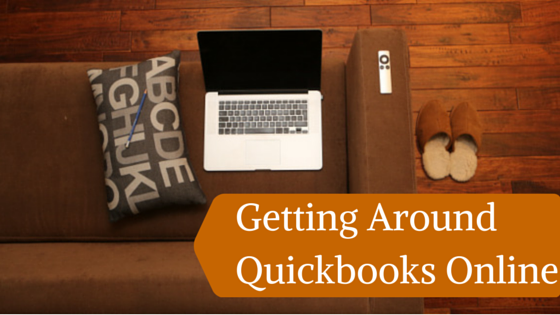






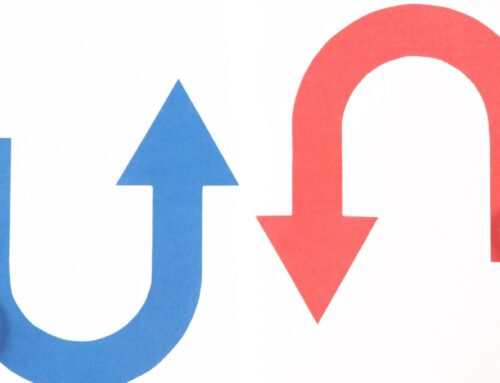







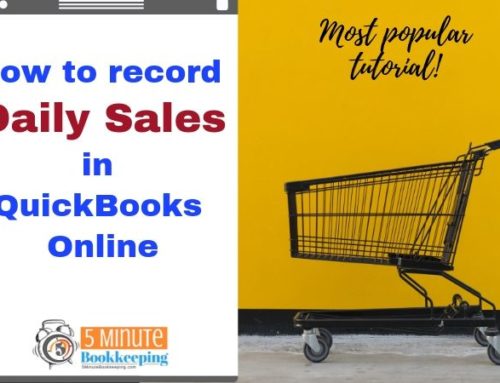

VERONICA WASEK has a vert good approach to helping new and rusty QB users navigate around QB. I have only watched a feel videos (10 minutes) and found her info to be well presented and easy to follow. I look forward to seeing more tutorials and learning from VERONICA WASEK.
Thank you for the kind compliment Adam! I encourage you to check out our QuickBooks Online tutorials page at https://5minutebookkeeping.com/quickbooks-online-tutorials/.