
- lapideo / Foter / CC BY-NC-ND
Just the other day I was talking to a client on QuickBooks Online, we’ll call him Joe. Joe asked “how do you have the patience to sit and enter all these transactions manually?” I told him that when my staff provides QuickBooks Online bookkeeping services for our clients, we do very little data entry. He asked “how do you do that?” I told him that we use the latest technology and train our clients to cut down on transactions that require manual data entry. Here are the tips that I shared with Joe:
Download all banking and credit card transactions
The way to cut down on manually entering your small business accounting and bookkeeping transactions is to download all of your bank and credit card transactions. QuickBooks Online makes it super easy to set up downloaded transactions and to categorize transactions.
Stop Writing Checks to save time on your small business bookkeeping
Everytime you hand-write a check you have to manually enter it your accounting software. If you don’t enter it, you will see a check payment with no payee when you download your banking transactions. That means that you have to find the check that you wrote or look it up online in your bank account. This is a big waste of time. I recommend a few time-saving tips:
1. Pay vendors online using your online bill pay. Transactions will download into QuickBooks Online and you won’t have to do any data entry.
2. Use Intuit Payment Network to pay vendors online – Intuit Payment Network allows you to pay vendors for a fee of only .50 cents per transaction. Intuit Payment Network integrates with QuickBooks Online – so it saves you a lot of data entry time.
3. Use Bill.com – an app that allows you to streamline your entire accounts payable and pay vendors online. Bill.com is a robust and paperless solution that integrates with QuickBooks Online. Bill.com allows you to have vendor invoices faxed or email to your Bill.com account. Then you can categorize the vendor bills and approve them for payment. Payments are sent to vendors online or by check – without you ever having to write a check. It’s an easy way to go paperless. Bill.com is recommended for companies that have more than 15 monthly bills. Here is a link to determine whether Bill.com is a good fit for your company.
4. Debit card and credit card transactions can be easily downloaded into QuickBooks Online and don’t require additional data entry. However, I would caution you to make sure that you have enough cash flow to pay for debit card transactions and to pay your credit card bill in full each month.
If you must hand-write checks, then be prepared to enter your checks in your accounting software at least weekly. It will take you just a few minutes and will save you a lot of time in the long run.
I highly recommend that you investigate these options for cutting down on data entry and taking advantage of technology to streamline your bookkeeping. Remember, when you spend less time on your bookkeeping you have more time to focus on money-making activities for your business.
Here’s an infographic for you to save and download:
What are you doing to save time on your small business bookkeeping? Leave a comment and let me know.
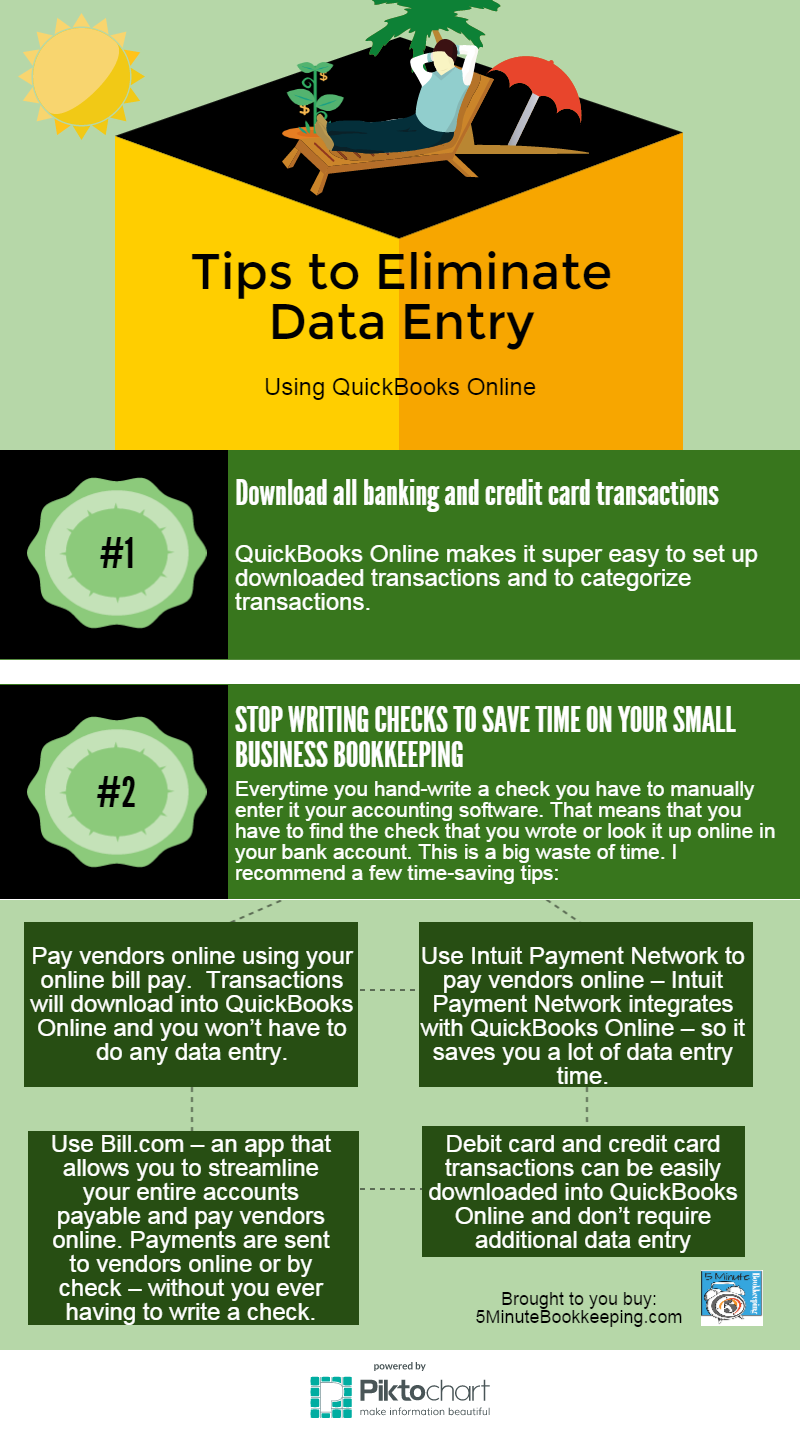





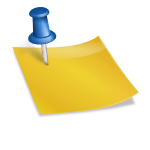

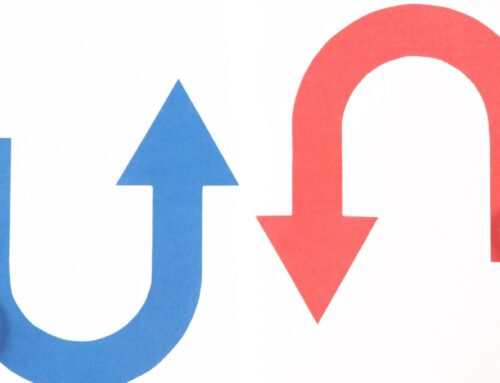






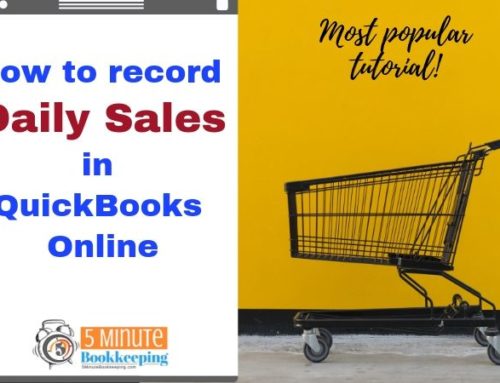
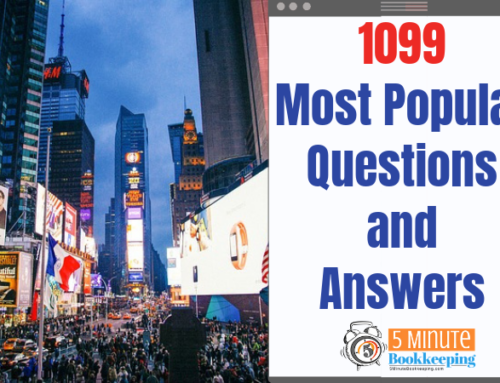
Some of my clients are so used to writing checks that it’s a battle to get them to switch to anything else.
Hi La Rusa, yes it is a battle sometimes to change old habits. I focus on educating clients about the dangers of check fraud. There are many ways in which people can commit check fraud inside and company and outside.That always helps to convince clients that they need to modernize their bookkeeping.