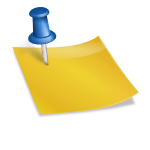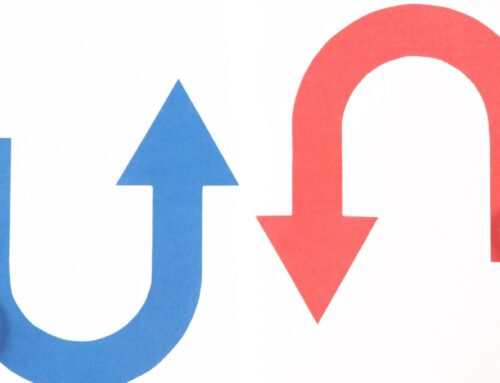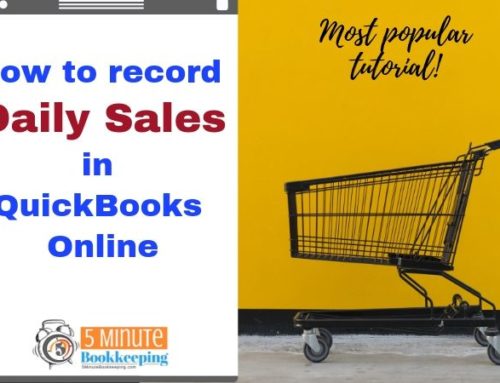Happy New Year! It’s time to get organized and think about getting ready for tax time. Do you know what you need to do to get your QuickBooks Online ready for tax time? Here is a QuickBooks Online year end checklist you can use to make tax time a bit easier. Your tax preparer will thank you and they’ll be amazed at how prepared you are. The bonus for you – your tax preparer can focus on finding you tax savings rather than spending time cleaning up your books.
QuickBooks Online Year End Checklist
Adjust Inventory
- If you have inventory – plan to take a physical inventory as close to year- end as possible.
- Reconcile your physical inventory with book inventory.
Reconcile and review accounts
- Reconcile all bank and credit card accounts – to ensure that all transactions are recorded.
- Review transactions in QuickBooks for proper account classification – make changes as needed.
Record personal expenses correctly
- Did you record personal expenses correctly? Personal expenses should generally be recorded as distributions or dividends.
Record major asset purchases
- Record major asset purchases as fixed assets (example, asset purchases in excess of $500). This includes equipment, furniture, etc).
- Prepare a list of fixed asset purchases for your tax preparer – including date acquired, description, and amount paid.
Clean up customer and vendor accounts
- Review Customers and Vendors to check for duplicates or missing information.
- Review accounts receivable aging for any clean up needed (old balances, etc).
- Review accounts payable aging for any clean up needed (old balances, etc).
Review reports
- Review key financial reports such as the Balance Sheet and Profit & Loss for the year.
Enter a closing date in QuickBooks Online
- Enter a closing date and password so that you or your staff don’t accidentally change any balances.
Notify your tax preparer
- Notify your tax preparer that your QuickBooks file is ready for tax preparation. In QuickBooks Online you can easily give your Accountant access to your QuickBooks Online file.
Prepare 1099’s and 1096
- Every year, businesses are required by the IRS to send a Form called “1099-MISC” to certain individuals and businesses. See instructions from the IRS at “2014 Instructions for Form 1099-MISC” (see http://www.irs.gov/pub/irs-pdf/i1099msc.pdf).
In upcoming posts I’ll go over each of these checklist items in more detail.