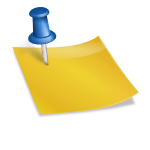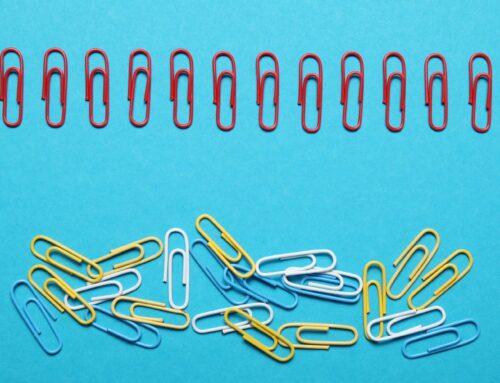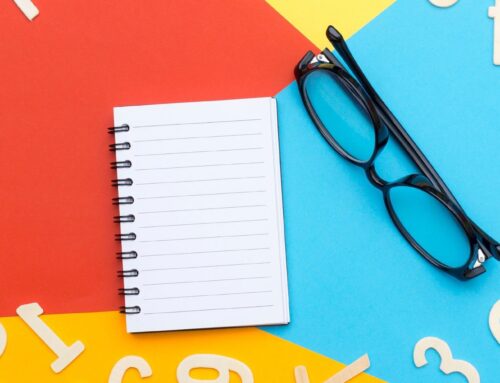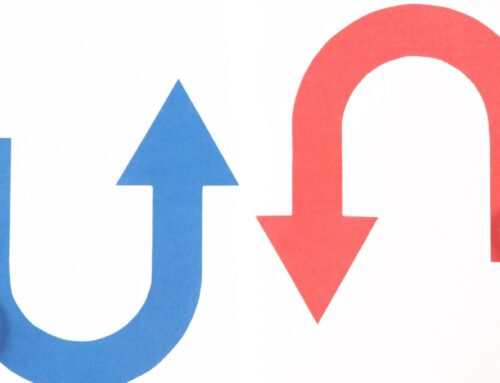By following my 5 step monthly bookkeeping system, you’ll be able to have much more success doing your own books, because you’ll actually know what you’re supposed to be doing every month when you work on your books. It’s not just about entering transactions in QuickBooks Online. It’s actually about following a system for doing your own books. So, here’s my monthly bookkeeping system in 5 steps.
Why do you need a monthly bookkeeping workflow?
- Bookkeeping is cyclical. Bookkeeping actually happens in steps: Daily steps, weekly steps, monthly steps. It’s all based on a cycle.
- You need to standardize your processes (workflow). The more that you do something in the same order, and in the same way, the more it will be familiar to you. You’ll get in the flow of things. You’ll get in the habit of doing things. A lot of business owners won’t work on their bookkeeping because they never make it a habit. If you’re committed to working on your own bookkeeping, you have to develop healthy habits for working on your books on a regular basis.
- You’ll have a predictable way of working on your books.
- You’ll get on schedule. You’ll get used to working on your books a little bit every day, a little bit every week, and every month.
- You’ll get organized. Every small business owner want’s to get organized when it comes to their finances.
The 5MB System – Monthly bookkeeping in 5 steps

After working with hundreds of small business owners and helping them with their own bookkeeping, and even doing their own bookkeeping for them, I have developed the 5MB System. This is a system that I developed so you can do your monthly bookkeeping in 5 steps. Let’s go over the steps.
1. Record

The 1st step is Record. All this means is that you add transactions to QuickBooks. Most business owners think that doing their own bookkeeping is adding transactions to QuickBooks. And, actually, this is just the first step of doing your own bookkeeping. So how do transactions get into QuickBooks?
- You can add them through the bank feeds by connecting QuickBooks to your bank and credit card accounts.
- You can do it manually by entering invoices, customer payments, deposits, filing sales tax reports, processing payroll, ect.
- You also may have your QuickBooks integrated with applications or apps, like PayPal, Square, and others. Perhaps you may have some Accounts Payable apps, Accounts Receivable, payroll, receipt storage, and others. There could be many apps that you’re using to bring transactions into QuickBooks.
2. Reconcile

The 2nd step is to Reconcile bank and credit card statement balances to QuickBooks. This step shouldn’t be confused with working on your bank feeds. Many QuickBooks users refer to working on their Bank Feeds as a Reconciliation. But, in fact, it’s not a reconciliation. You’re working through the bank feeds. A reconciliation, in this case, refers to taking the end of the month balance from the bank of credit card statement, and reconciling that amount back to QuickBooks. The reason why you would perform this step is so that you get ensured that all transactions were recorded into QuickBooks, and that there are no duplicate or missing transactions.
Now, you might be saying to yourself, “Why do I need to do this? I’m already working through the bank feeds. Everything is being downloaded by the bank or credit card account into QuickBooks. Why do I have to reconcile?” The reason is because bank feeds break all the time. Banks do maintenance, bank feeds don’t download correctly, and sometimes transactions are duplicated. And, how would you know if they were duplicated unless you did a reconciliation? A reconciliation is one of the cornerstones of doing proper bookkeeping. Any bookkeeper, accountant, or CPA, if they know what they’re doing, will tell you that the books have to be reconciled to the bank and credit card statements. And, in fact, one of the things that we generally have to do for clients when we don their books, is we first have to reconcile all of their accounts before we can continue on to do any sort or clean up customization. That means that the reconciliation process is very important.
3. Review

The 3rd step is Review. After everything has been recorded into QuickBooks and the accounts have been reconciled, you’ll wan’t to go through a review process. You’re essentially reviewing to make sure that transactions were recorded accurately.
Here are some of the steps that you should include in a review:
- Ensure that there are no old items in the Bank Feeds (Banking Section).
- Ensure all bank and credit card accounts have been reconciled.
- Ensure there are no old uncleared transactions in the bank reconciliation window.
- Review for old balances in Undeposited Funds.
- Review Profit & Loss report for unusual or unexpected balances.
- Review Balance Sheet report for unusual or unexpected balances.
- Investigate unusual balances.
4. Revise

The 4th step is Revise. After you perform the review, you find that some transactions are not recorded to the right account. They may be miscategorized, or something needs to be reviewed. Perhaps, there were some duplicate transactions that need to be voided. In the Revise step, you make corrections and adjustments based on your review process. This is a very important step because this is where you can catch mistakes and make the necessary corrections to make the books accurate.
5. Restrict

The 5th and final step is Restrict. Here you want to close the books in QuickBooks to prevent accidental changes to the books. You’ll go into the settings to enter a closing date and you’ll be able to lock yourself out of your QuickBooks for that time frame so that you don’t make any accidental changes. But, don’t worry! You’re still able to make changes. You just have to enter a password. This is a very effective way of preventing you, or someone else who works on your books, from making changes to the books. And, I’m sure that you can understand that if you’ve already gone through all of the monthly bookkeeping steps, you wouldn’t want to make changes to the books after the fact because that would affect the accuracy of the books. And, when the books are not accurate, you can’t rely on them. The most important thing about having accurate books, and doing through this process of doing your own bookkeeping is to be able to rely on your books so that you can look at reports and really know how your business is doing, so that you can make critical decisions for your business.
That concludes the monthly bookkeeping workflow.