Can you really automate all of your bookkeeping?
I know that you’re a very busy business owner and you would love to be able to automate all of your bookkeeping. Unfortunately, that’s not the case right now, as far as the technology that we have available. A lot of people are talking about automating your bookkeeping, but what they’re really talking about is eliminating double data entry. What does that mean? If you think about a time in the past when you might have had your accounting software (for example, QuickBooks Online), and then you had an invoicing software separate from your accounting software. You would have entered all of the invoices into your invoicing software, and then turned around and entered the same invoices into QuickBooks. Well, nowadays the automation that happens is that you can connect that invoicing software to your QuickBooks and then integrate those invoices and import them into QuickBooks. So that’s where that automation happens.
Unfortunately, what happens in the automation is that you need to be able to integrate the two software packages correctly. What I see a lot from working with many business owners and their app integrations, is that they just automatically connect an app to QuickBooks Online and all of a sudden all of this data is just dumping over into QuickBooks – and is not necessarily going into the right account! The reason why you connected QuickBooks to an app in the first place was to save time and to automate, but now you find yourself with this giant mess because that automation wasn’t a very good automation or the mapping of the transactions between the app and QuickBooks wasn’t done correctly. So beware of just these “automagical” automations out there because you might be trading one problem for another.
Another misconception when it comes to QuickBooks Online, as far as automation available, is the bank feeds. These are the transactions that download from your bank and credit card account into QuickBooks. Yes, they will save a lot of data entry time, but by no means is that an automated process. It requires you to review the vendor or customer names that are being added to transactions, and to review the account categorizations that QuickBooks is assigning to transactions. The mistake that I see a lot of business owners make is that they’ll go into their bank feeds, and they’ll just click “add”, “add”, “add”, “add” to every transaction without reviewing it. What happens in this case is that what you’ll see on the reports is uncategorized income, uncategorized expenses, duplicated transactions, and again, a big mess that really shouldn’t be there if the business owner would have had training in how to use QuickBooks Online bank feeds.
I hope that this helps you to understand that while there is some level of automation with your QuickBooks and with using apps, what we’re really talking about is eliminating double data entry. You have to be very careful if you’re integrating QuickBooks Online with an app that there’s a proper mapping between the two so that you don’t end up with this giant mess of transactions into your QuickBooks. Also, as you work with your bank feeds, understand that it does still require some time and attention to make sure that transactions are being properly categorized before you add them into QuickBooks.






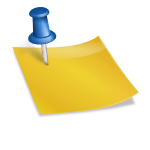



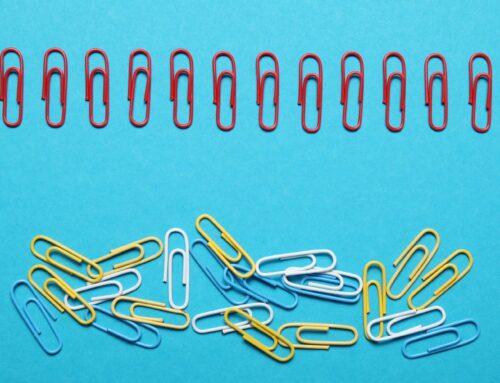

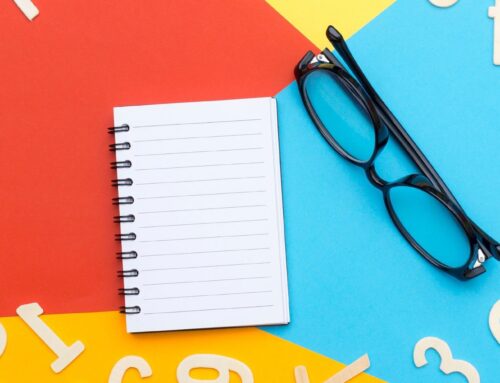




Hi Veronica!
Thanks for writing great tips for small business owners who don’t know how to deal with Quickbooks Bank feed. You write moslty business owners just click on Add button and they classify the transactions without review the transactions. That is mostly a common mistake that we have found in our experience.
You have clear and have written in detail how small business owners can take care to avoid from such type of small mistake