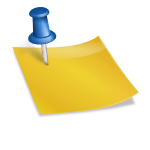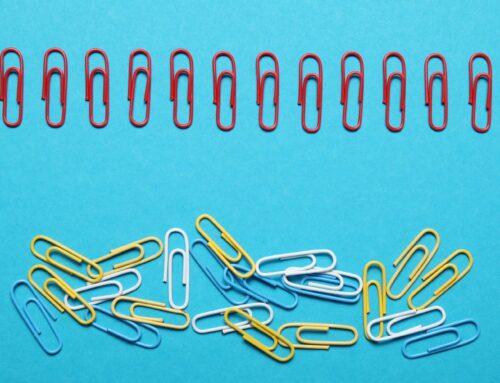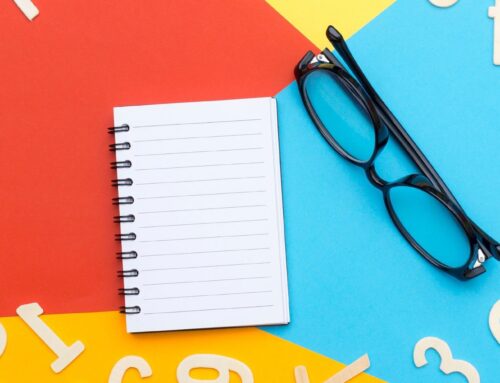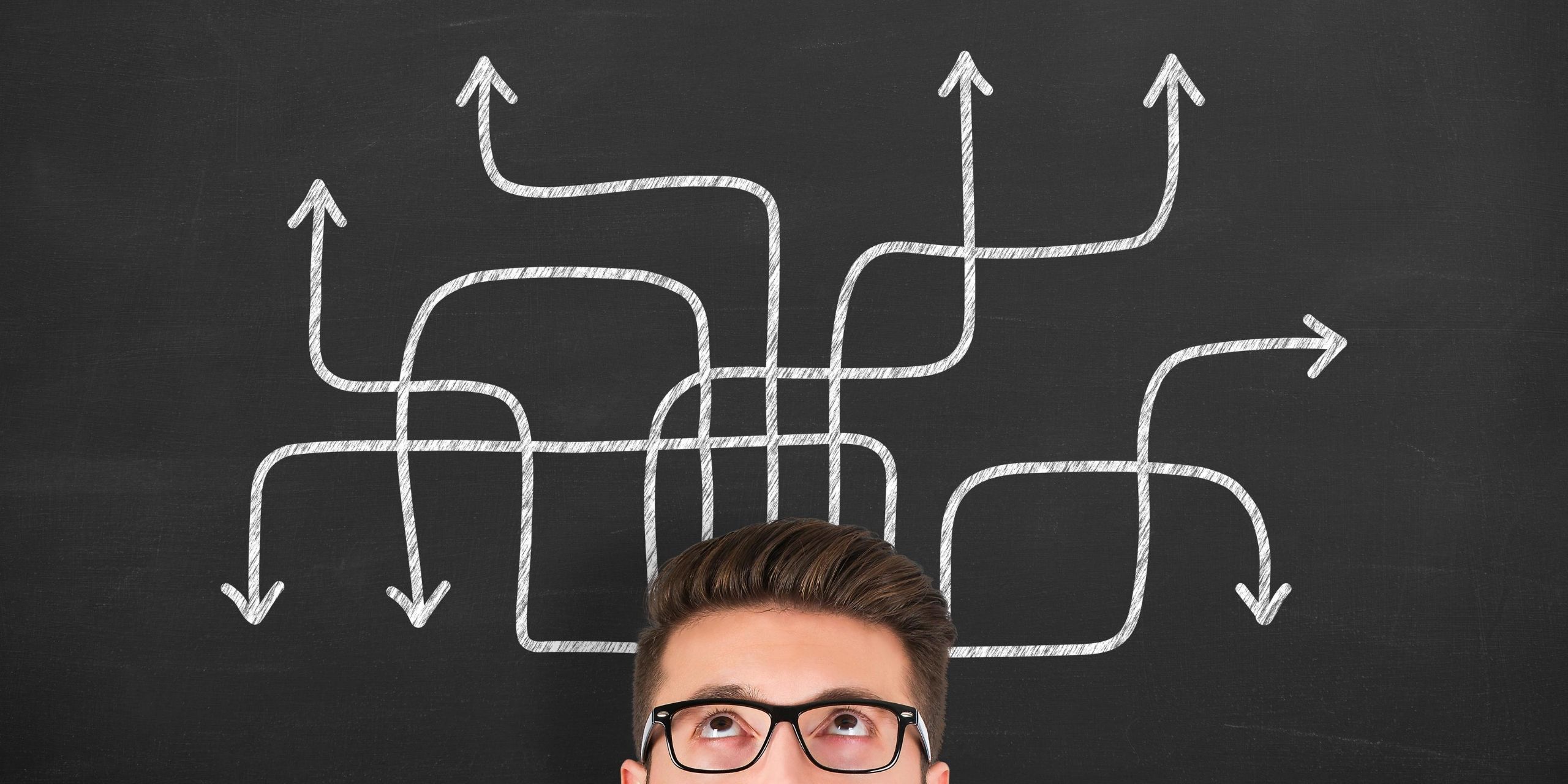
As an Amazon seller, should you do your own Amazon bookkeeping? I’ve heard this question from many sellers and today I’m going to share my thoughts as a bookkeeping expert, CPA, and e-commerce specialist. Do you have what it takes to do your own bookkeeping and is it the best path for you? Take a look at the 7 crucial considerations for DIY Amazon bookkeeping, to help you determine just that.
Click on the video linked below to watch: Should you do your own Amazon bookkeeping?
7 Crucial considerations for DIY Amazon bookkeeping:
E-commerce accounting and bookkeeping, specifically Amazon bookkeeping, is very different from other types of bookkeeping and accounting. There are few accountants and bookkeepers that actually specialize in e-commerce and do it well.
One of the challenges is that it’s constantly changing and growing so quickly. It takes a lot of time and effort to really keep up with what’s going on with e-commerce accounting, if that is not your specialty. It can take time to find an expert to help, and this might lead you down the DIY path. But how do you get started?
#1 – Set up QuickBooks Online for your Amazon Business
The first thing you need to consider to DIY is that QuickBooks Online needs to be set up for your Amazon business. There are different accounts that should be in the chart of accounts and there are things you need to do differently in QuickBooks, as an Amazon seller. QuickBooks needs to be set up correctly to track your Amazon income, your deductions, and all of your expenses separately.
Normally, you’ll have an Amazon settlement statement every two weeks, but it’s just one amount. This is not very meaningful and really doesn’t help you track profitability unless you break out all of those different amounts in your QuickBooks.
#2 – Eliminate cluttering up your QuickBooks Online data
If you’re a high volume seller or if you plan to become one, the last thing you want to do is bring every single transaction into QuickBooks. You don’t need to bring over that much data. It clutters up your files and will slow you (as well as your QuickBooks) down.
Consider how you will get the data into QuickBooks Online. Ideally, you want daily summaries recorded into your QuickBooks. You can enter every transaction manually, but it would be pretty time-consuming. Instead, you can actually import those daily summaries into your QuickBooks. The app I use to do that is called A2X. It makes it easy to bring all that data from QuickBooks, and it’s a very streamlined process. (To learn more about using A2X, you can visit my related blog post: Integrating QuickBooks Online with Amazon and Shopify using A2X).
#3 – Reconciling amounts received with Amazon settlement reports
After you bring in all the data from Amazon, you’ll need to reconcile all the amounts you’ve received, minus the fees and deductions, to the amount that you receive on your settlement. If there isn’t a reconciliation, then you might be recording amounts into your QuickBooks that are wrong. They could even be duplicated. You won’t know until you make that reconciliation.
This complex reconciliation is one thing that’s very unique about Amazon bookkeeping and accounting. Additionally, if you’re a multi-channel seller, then you have to do this reconciliation for each channel. That’s right, for each channel you have to reconcile those sales and expenses to each payment processor.
#4 – Tracking inventory and Cost of Goods Sold
The next consideration is to determine how you’re going to track inventory and cost of goods sold. If you’re a small seller, this may not be a big issue. You might just want to track inventory once a year for tax purposes. But as you grow, it becomes necessary to track your inventory and your cost of goods sold. Why?
First, for profitability. You have to know how you’re doing. Are you truly profitable? Second, for cash flow. Your money is tied up in your inventory, so you need to know that amount because that’s where the money comes from – when you sell inventory. If you don’t know how much inventory you’re carrying, it’s very hard to maintain positive cash flow. (To learn more about tracking Amazon inventory, visit my related blog post: Tracking Amazon inventory in QuickBooks Online – the do’s and don’ts).
#5 – Tracking sales tax liability
You also need to be able to track your sales tax liability to ensure you’re paying in what you’re collecting. This is very, very important and can get you in a lot of trouble if it’s done wrong. You must ensure that you are recording those amounts correctly and that you are remitting those taxes to the proper tax authorities. For many of you who are FBA sellers, tracking and remitting sales tax can really become an issue. (To learn more on this topic, visit my related blog post: 5 Essentials every e-commerce seller should know about sales tax).
#6 – Tracking income and expenses by sales channel
Additionally, if you’re a multi-channel seller, you’ll want to track your income and expenses by sales channel. To do so, you’ll want to set up classes in QuickBooks Online to show you the income and expenses for each channel so you can track profitability for each. You also want to have full visibility of your marketing spend and to track those marketing expenses by sales channel. That will show you how effective your marketing is and how much profit is coming from each marketing channel.
#7 – Your time is valuable
In thinking about whether you should do your own Amazon bookkeeping, one of most crucial considerations is whether it’s really the best use of your time. You are not a trained accountant or bookkeeper, and Amazon bookkeeping is quite complex. Even if you do learn aspects of how to do it yourself, you may still need the help of a professional to do some of the higher-level accounting for you.
Consider whether you want to spend more of your time running your business, growing your business, and getting more sales; instead of spending hours a month doing your own books.
Realistically, think about how long it would take for you to do your own bookkeeping. Would it be three hours a week, four hours a week, or more for you to learn the bookkeeping process and keep up with it from week to week? That’s quite a bit of time. If you’re like most Amazon sellers, that’s more time than you’d like to spend during a weekend, tucked away from your family trying to do your own books. You need to think about your time and what would be the best use for you and your business.
Perhaps if you’re a small seller, it would make sense to do your own books, as you may not have to spend as much time doing it. However, as you grow, especially when you are growing, that’s the time your business needs you to be focused on operations and customers. That’s the perfect time to partner with a professional who’s experienced in e-commerce accounting. They can take care of the financial side of your business, freeing you up to manage and focus on growth.
Closing
I hope this content detailing the 7 crucial considerations for DIY Amazon bookkeeping helps you to determine whether you should do your own Amazon bookkeeping. Leave me a comment to let me know where you are in your DIY Amazon bookkeeping journey. If you haven’t already done so, I invite you to join my FaceBook group: 5 Minute Bookkeeping with QuickBooks Online, where you can ask your peers and accounting pro’s your most pressing questions about Amazon bookkeeping.