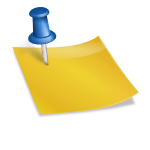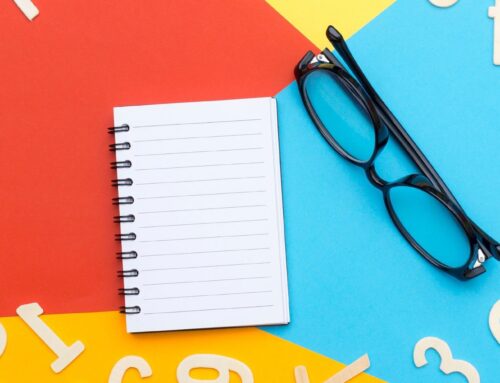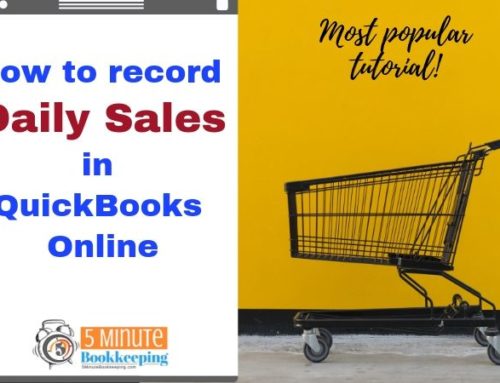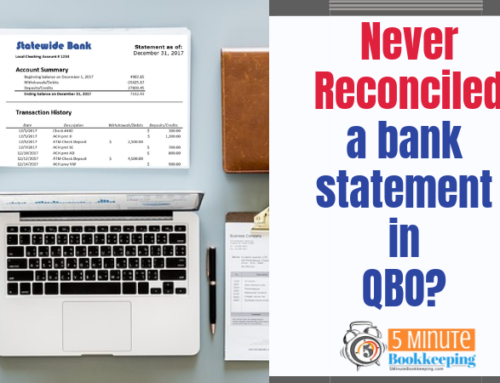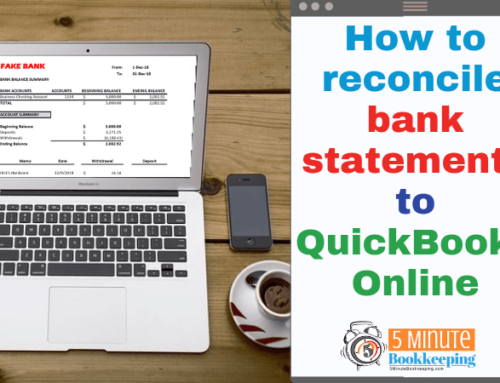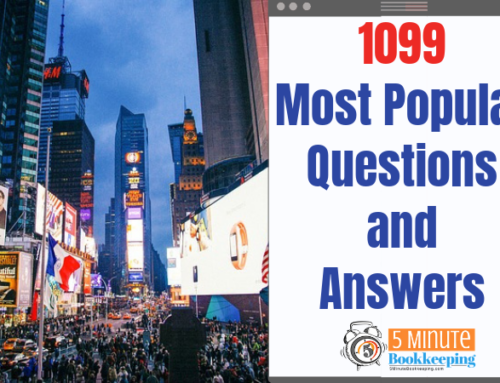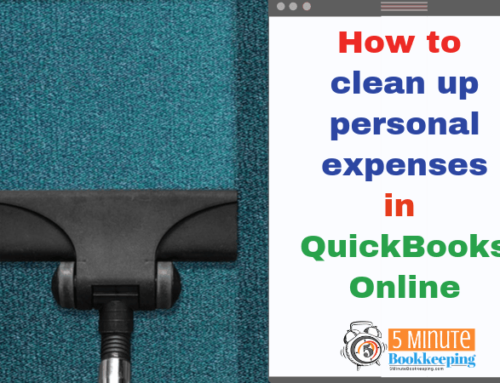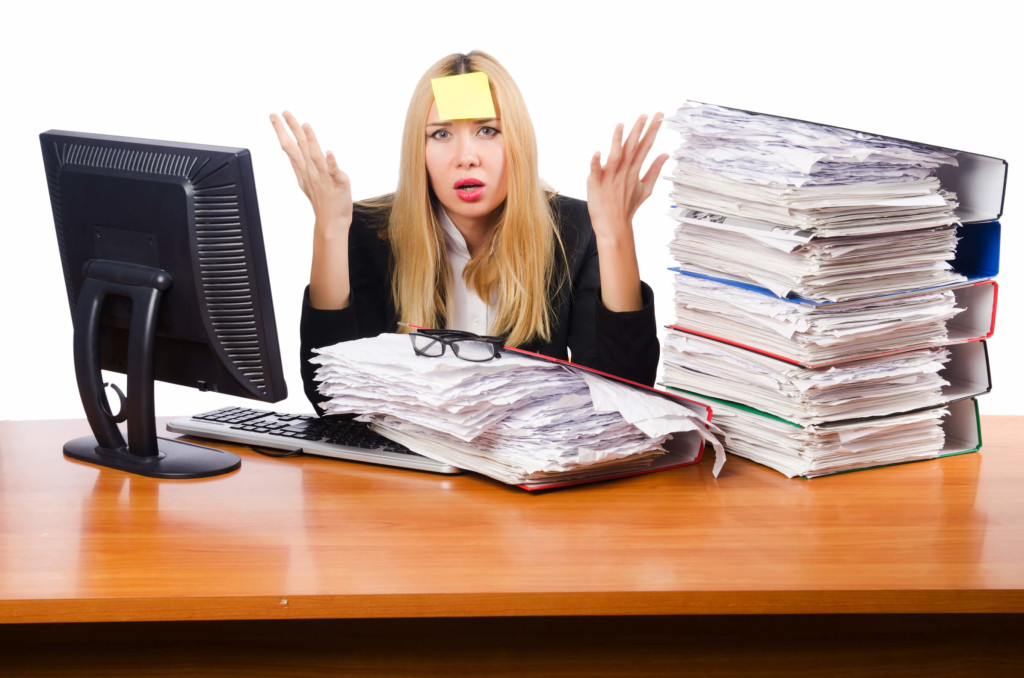
January 31st is just around the corner – it’s also the due date to file 1099 Forms. According to the IRS instructions at http://www.irs.gov/instructions/i1099msc/ar02.html, you should file Form 1099-MISC, Miscellaneous Income, for each person to whom you have paid during the year at least $600 for rent and services, among other things.
This means that if you paid any independent contractors $600 or more, you need to send them a 1099 Form. This includes services provided to you by an individual who is not your employee, such as any assistants that you paid during the year.
If you contracted the services of individuals through companies like Odesk and Elance, you should check to see if you are responsible for sending the individual a 1099 form.
If you’re just finding about this requirement, you may be scrambling to get your hands on blank 1099 forms. Well, you no longer need to file paper forms. You can file your 1099 forms in 5 minutes by filing electronically. There are several services you can use, including a service provided by Intuit. Learn more about it at http://appcenter.intuit.com/intuit1099efileservice or google “file 1099 electronically”.