What is the best browser to use with QuickBooks Online? Its Google Chrome!
Have you been blaming QBO for working slow? It’s not the software – it’s your browser. For QuickBooks Online version – Google Chrome works faster and better than any other browser. I saw a significant improvement when I switched from Internet Explorer.
#1 tip for using Google Chrome and QuickBooks Online
Use QuickBooks Online in Multiple Windows – Did you know that you can open multiple windows in QuickBooks Online version? You can have a report open in one window while you look at the chart of accounts in another window. Just right-click on the tab and click on Duplicate tab. You can also do the same thing by entering Alt +D and then Alt + Enter.
If you’re not using Google Chrome with QuickBooks Online you should try it. You’ll notice the difference and it will help you to get your bookkeeping done faster.







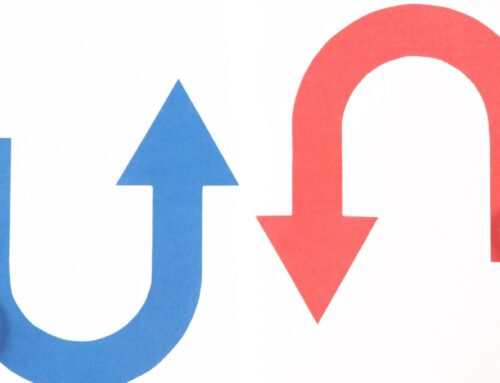







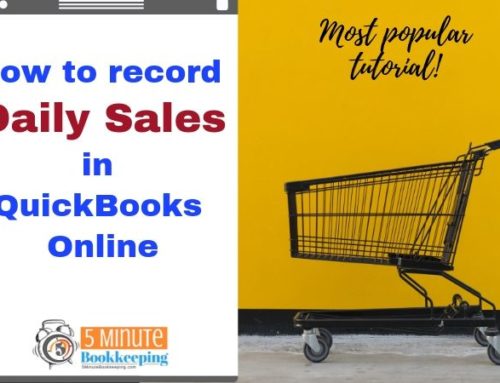

I’m guessing that quickbooks works better with chromium browser in general. I’m using a browser called Torch (also chromium-based) and it’s working just fine for me. Thanks for the tip!