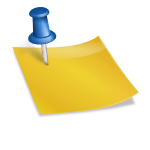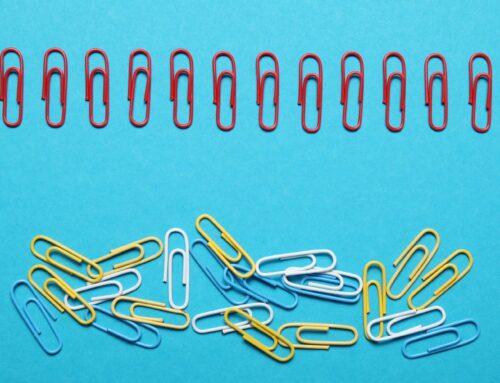If you’ve recently logged into QuickBooks Online (QBO) and thought, “Wait… everything looks different,” you’re not imagining it. Intuit has rolled out a brand-new update: AI-powered bank feeds. According to QuickBooks, this feature is supposed to save time and make bookkeeping easier. But how useful are the QBO AI bank feeds really? And are they worth switching to?
I decided to test it myself. In this article I’ll share what’s new, the problems I discovered, and whether it’s worth making the switch… or sticking with the classic QuickBooks bank feeds.
What’s New in the Update
The new QBO AI bank feeds interface looks a little different right away. You’ll see additional columns in the bank feed, like the ability to attach transactions or request information from clients. Vendor names now display directly on the main screen, which is a small but handy improvement since you no longer need to expand every transaction just to see who it’s from.
Another big change is the AI icon that appears next to certain transactions. QuickBooks claims that this AI will “learn” from your bookkeeping habits and suggest the correct category over time. On paper, this should mean fewer clicks, less guesswork, and faster bank reconciliations.
The new feed also allows you to toggle between “Match” and “Categorize,” which is a slightly different workflow from what bookkeepers are used to. At first glance, it seems like an upgrade that should make life easier. But when I started actually working with transactions, things quickly went downhill.

Where the AI Falls Short
1. Inconsistent and Confusing Suggestions
The biggest challenge I noticed right away is that the QBO AI bank feeds often make incorrect or inconsistent suggestions. For example, Google G Suite was categorized correctly as Software & Apps, but then in the very next transaction, QuickBooks suggested Memberships & Subscriptions or even General Business Expenses.
In another case, a vendor named AltAccountant was automatically assigned to Legal & Accounting Services. The issue? This company doesn’t provide accounting services. They offer training and conferences. It seems the AI is simply grabbing onto keywords (like “accountant”) rather than truly understanding what the expense is.
For bookkeepers, that means extra time double-checking and correcting transactions; exactly the opposite of what this feature is supposed to accomplish.
2. The “Catch-All” Accounts Trap
When QBO’s AI doesn’t know where to put something, it defaults to General Business Expenses or even an income account like Services.
This is a huge red flag. General Business Expenses is far too vague to provide meaningful financial insights, and misclassifying expenses as income can seriously distort financial statements. Instead of creating clarity, the AI is potentially introducing errors that bookkeepers may have to fix later.
3. AI Isn’t Actually Learning From User Input
One of the promises of the QBO AI bank feeds is that it improves as you use it. Unfortunately, that didn’t happen during my test. I categorized multiple Amazon purchases as Office Supplies, but the AI continued to suggest Supplies. Despite repeated corrections, it simply didn’t “learn” from my history. For bookkeepers, this means wasted effort. If we’re already doing the work of categorizing transactions, the AI should be getting smarter. Not repeating the same mistakes.
4. Explanations That Don’t Add Value
When you expand a transaction, QBO provides an explanation for its categorization. On the surface, this sounds helpful, but in practice the explanations are vague and repetitive. For example, it might say: “This transaction could be with A&D Transport.” That’s not the level of intelligence you’d expect from an AI-driven system. Instead of clear, actionable insights, you’re left with guesses that don’t save any time.
My Honest Review of QBO AI Bank Feeds
To be fair, not everything about the new QBO AI bank feed is bad. There are a few improvements that deserve recognition—like being able to see vendor names without expanding transactions, more accurate categorization of some software expenses, and the fact that credit card payments generally paired correctly. Those are small but useful changes.
Unfortunately, these bright spots are overshadowed by the overall lack of accuracy and efficiency in the system. Bank feeds are one of the most time-consuming but important parts of bookkeeping. If AI could truly handle categorization properly, it would save hours of work and free bookkeepers to focus on higher-value tasks. But right now, this update feels rushed. Instead of simplifying the process, it forces us to spend more time reviewing and correcting errors, which not only creates inefficiency but also increases the risk of misclassified transactions slipping through the cracks.
For small business owners who depend on accurate books to make informed decisions, that’s more than just frustrating. It’s potentially harmful.
After thoroughly testing the feature, my verdict is that I’m underwhelmed. While I appreciate the attempt to modernize with AI, this rollout doesn’t feel ready for everyday bookkeeping. The suggestions aren’t accurate enough, the AI doesn’t seem to learn from repeated input, and the default accounts it uses can cause more harm than good. At this point, the classic QBO bank feeds remain the safer, more reliable option. They may not be flashy, but they get the job done without adding unnecessary complications.
Should You Switch to the New QBO AI Bank Feeds?
So, should bookkeepers start using the new QuickBooks Online AI bank feeds or stick with the classic version? Based on my testing, I recommend holding off for now.
While there are a few minor improvements, the overall experience feels less efficient, more error-prone, and not yet ready for everyday bookkeeping. The AI doesn’t consistently learn from past categorizations, and its tendency to default to vague or incorrect accounts creates more work, not less.
If you value speed, accuracy, and reliable reporting, the classic bank feeds remain the better choice. They may lack the “AI-powered” label, but they’re predictable and far less likely to create costly errors in your client’s books.
That being said, Intuit is clearly pushing toward more AI-driven tools, so it’s worth keeping an eye on updates. This feature may improve in the future, and at some point it could become a genuine time-saver. For now, though, I’d treat it as a work-in-progress rather than a tool you can fully rely on.
In short: don’t switch yet. Stick with the classic bank feeds until QuickBooks makes meaningful improvements.
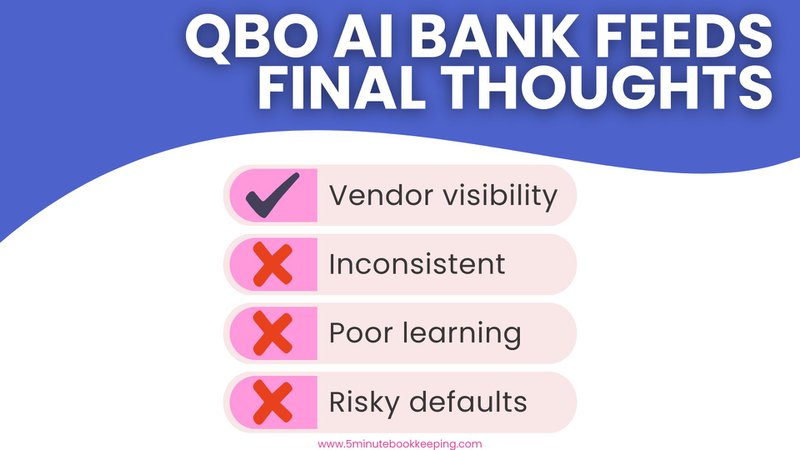
Closing & Resources
AI absolutely has potential in the world of bookkeeping, but Intuit’s current version of the QBO AI bank feeds isn’t delivering on that promise. Instead of saving time, it adds more review work. Instead of providing clarity, it introduces confusion. For now, bookkeepers should be cautious about adopting this feature and continue to rely on tried-and-true processes until the AI improves.
If you’re looking for more tips with your virtual bookkeeping business, check out my free Virtual Bookkeeper’s Toolbox or visit the 5MB Academy to see all my free and paid resources. I’ve also got plenty of free video resources for virtual bookkeepers on my 5 Minute Bookkeeping YouTube channel. You can also connect with me and get plenty of bookkeeping advice, stories, and resources in my online community. Join the 5 Minute Bookkeeping Community on Facebook to connect with fellow bookkeepers, where you can ask questions and share your journey. I’ll see you there!