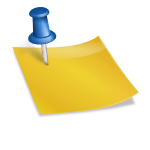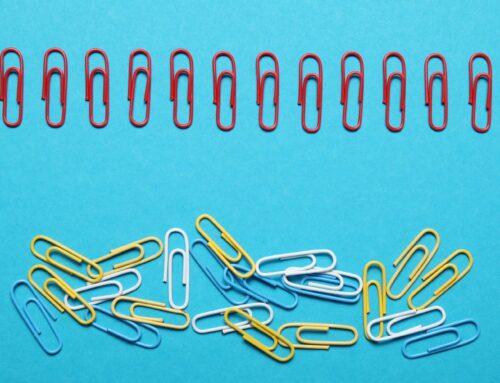Have you ever opened a client’s QBO file after being assured everything was “up to date” only to find 5,000 uncategorized transactions, duplicated income, and an undeposited funds balance that makes your eye twitch? You’re not alone. App integrations promise to automate bookkeeping, but in practice, they often create more work. The cleanup becomes your responsibility—which is why it’s so important to understand QBO and apps, and how to diagnose and avoid integration nightmares.
The QBO Integration Illusion
When QuickBooks Online first launched, it came with a big promise: connect your favorite apps and automate everything. The message was loud and clear:
- Save time on data entry
- Reduce manual work
- Set it and forget it
Unfortunately, that message stuck—with business owners and bookkeepers alike. But most app developers aren’t bookkeepers. They build tools that push data into QuickBooks without thinking about what happens next.
Instead of saving time, many integrations do the opposite—creating data dumps that clutter the books, slow things down, and leave you with a giant mess to clean up. It’s overwhelming, and more often than not, it leads to chaos.
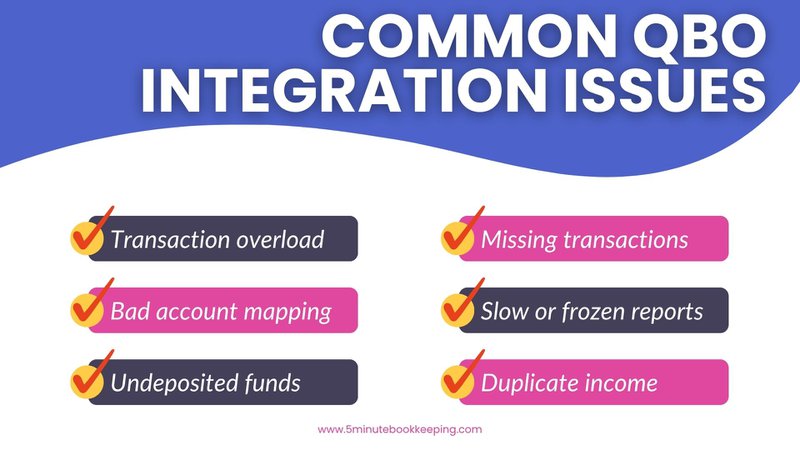
Red Flags in QBO
Most clients don’t realize their integration is the root of the problem. They just know something feels off—like their income looks too high, their reports aren’t making sense, or QuickBooks is painfully slow.
1. Massive influx of transactions
Thousands of transactions seem to appear out of nowhere. Clients often assume this is normal or even helpful, not realizing it’s cluttering the books and throwing off their financials.
2. Undeposited funds that keep growing
Payments are being recorded but never deposited or matched, creating a backlog that’s easy to ignore and hard to fix.
3. Clearing accounts that don’t clear
Accounts like “Stripe Clearing” or “Shopify Clearing” sit untouched, accumulating transactions and skewing the books instead of acting as pass-throughs.
4. Duplicate or inflated income
When clients add bank deposits manually on top of synced data, income ends up duplicated, often without them realizing it.
5. The illusion of automation
Clients think QuickBooks is magically handling everything in the background. As bookkeepers, we know it’s not magic. It’s a data dump—and it’s waiting for us to clean it up.
Why Bookkeepers Need to Be Cautious
Automation can be a powerful tool—but only when it’s used intentionally. That’s why it’s essential to understand the integration before you connect anything. Not all apps sync the same way, and not every integration is designed with accounting best practices in mind.
Here are five key questions to ask before connecting any app to QuickBooks:
1. What type of integration is it?
Is it a direct connection to QuickBooks, or does it use a third-party connector like A2X or Bookkeep? The method matters—how data flows into QBO can vary significantly depending on the setup.
2. What kind of data is being sent?
Are you looking at a detailed sync with every individual transaction, or a summarized version of the data? For high-volume clients, detailed syncs often lead to bloated files and performance issues.
3. Can you control where transactions are mapped?
If the app limits your ability to adjust the chart of accounts mapping, you may find income or expenses landing in the wrong place—making your reports less reliable and reconciliation more complex.
4. Does the sync match your client’s workflow?
Even a technically “clean” integration can create chaos if it doesn’t align with how your client’s business actually runs. Workflow compatibility is key.
5. Can the data be reconciled?
This is the most important question of all. If you can’t reconcile the synced transactions back to actual bank activity, you’ll end up spending more time fixing problems than you would have entering the data manually.
QBO Cleanup Strategies
When a client comes to you with a messy integration, your first step isn’t cleanup—it’s diagnosis. A paid diagnostic review gives you the clarity you need to evaluate the scope of the problem, identify which apps are connected, and determine whether the file is fixable. It also positions you as the expert from the start (and ensures you get paid for your time).
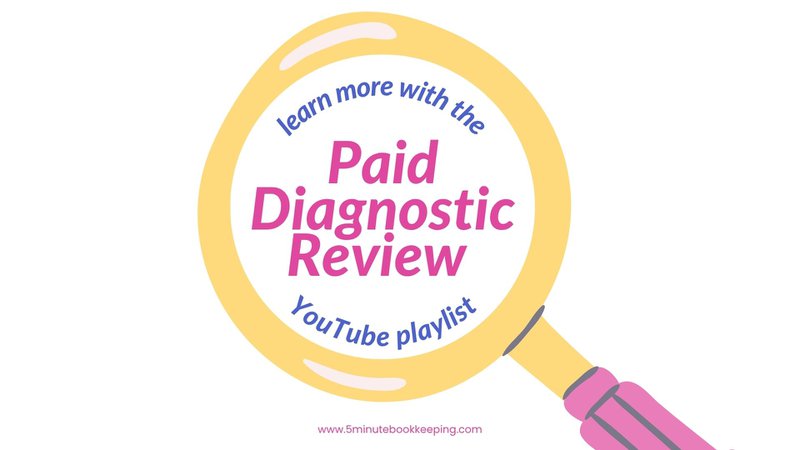
From there, take a close look at what was synced and how. Was it detailed or summarized? Are the transactions mapped correctly? Are there duplicates? Understanding how the data entered QuickBooks is essential to deciding your next move.
In some cases, it’s more efficient to start fresh—especially if the damage is limited to the past year or so. For older files, or those with more history, a focused cleanup may be the better option. Either way, the decision should be based on what will restore accuracy and save time in the long run.
Closing & Resources

When it comes to QBO and apps, the ability to diagnose and avoid integration issues is what sets an advisor apart from a constant cleaner-upper. Just because you can sync an app doesn’t mean you should—automation only works when it’s intentional. Now that you understand the risks, you can lead your clients with clarity instead of cleaning up the chaos.
Looking for more resources? Here is a link to get my free Smart Review Checklist so you can learn how to review your prospective clients books in 15 minutes or less. You can also visit my 5MB Academy to see a full list of my QuickBooks Online cleanup related courses and resources linked here. As always, I’d like to invite you to join my 5 Minute Bookkeeping Community on Facebook to connect with fellow bookkeepers. It’s a safe place to ask questions and share your journey. I hope to see you there!